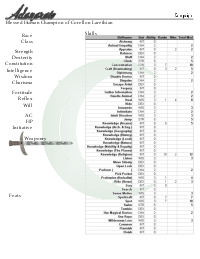
| Full GIF PaintShopPro Format | 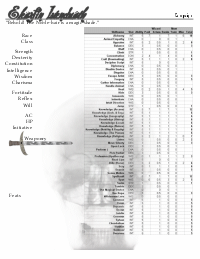
| Full GIF Old PaintShopPro File |
| [Old Skill Formatting] | [New Skill Formatting in GIF Only] | ||
|
As you can see, I like the flexibility of freehand character sheets, but like a little art and do like spreadsheets for skills and spells. I usually re-key skills and spells each level and then throw them into my character sheet view. I do this with an Excel spreadsheet, copying the skills sheet and then pasting it into the more graphical PaintShopPro layout. The background image is a seperate Paint Shop Pro layer with 28% opacity. The font I use for the character name at the top of the page is Zothique Demo (36pt, grey stroke #404040, with a black fill). I fully recommend buying PaintShop Pro. It is quite powerful and very inexpensive. Zothique is available from the Scriptorium. They have many different fonts which you may use for free. These demo fonts are just lacking a full font set.
| |||

| Full GIF | 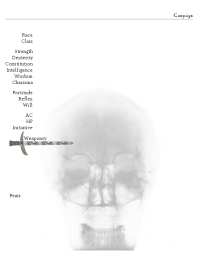
| Full GIF |
| [Blank Crescent Moon] | [Blank Skull] | ||
|
Above are the same two sheets as in the example pages. I've only supplied gifs. If you do get Paintshop Pro, you can grab the previous examples and play with them from there. Lastly, is my Excel spreadsheet. In the one supplied, I have four tabs; a skill spreadsheet, an inventory, some notes, and a spellbook. The skill listing is the most re-usable. The cross-class column is defined for a Wizard class, but you could adjust the cross-class multiplier however you want, be it for a class or your own ruleset. One small note of possible interest: the "Skill Total" column has conditional formatting setting the entry to blank if the complex formula's value ends up being zero and the skill requires training.
| |||
